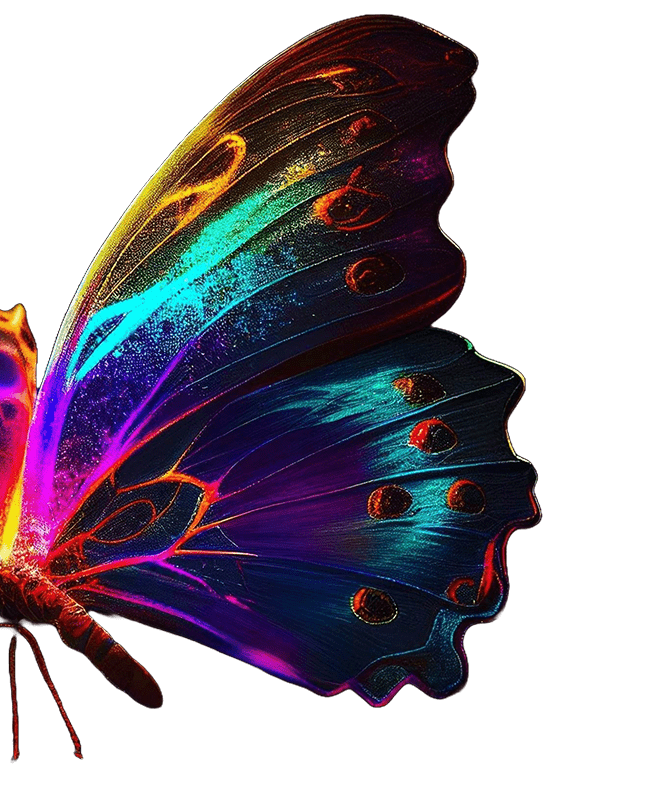Building leadership resilience.
“Grin and bear it,” isn’t an effective or sustainable resilience building strategy. Yet leaders face new challenges, sometimes with outmoded tools.
This Building Resilience program turns the topic upside down.
It changes the conversation.
To transform daunting challenges and build resilience that sticks, understanding the foundational complexities of the brain is a must. Otherwise it’s a contest between evolutionary factors that thwart every attempt at building resilience.
“Bad is stronger than good,” is one such factor. This famous piece of research, tells us, that our evolutionary hardwiring is to focus more attention on bad things which are easily retrievable in our memory.
But when we’re wired to focus on bad things, is building resilience even possible? Yes, it is.
You don’t need to be held hostage to evolution. The truth is, the brain can change, when you know how. In Building Resilience, this program introduces daring new approaches outside of the ordinary paradigms. It focuses on the neuroscience of resilience.
With supporting research and brain-based techniques, each participant learns the steps necessary to change the brain. It outlines the neurological conditions that promote clear thinking, a sense of calm amidst the storm, mindset necessary in astute decision making and a critical component of resilience. Leaders gain new perspectives on the brain and specific ways to leverage its power to apply to challenges within the organization for visible outcomes.
This neuroscience approach to resilience puts the practical tools into the hands of each leader. It gives them concrete new methods to face new challenges in the post pandemic era, during times of uncertainty and transition. No leader or team member should ever have to, “Grin and bear it,” … when they can possess the resilience to thrive.